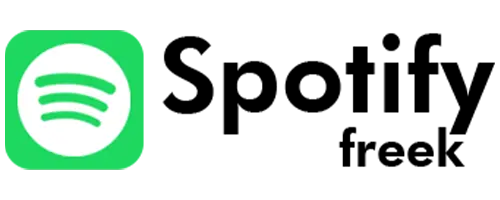Cómo Descargar y Usar Spotify en el Apple Watch en
Los Apple Watch siempre están en la cima de los relojes inteligentes. Casi todos los usuarios de iPhone prefieren el Apple Watch como dispositivo portátil. Spotify anunció una gran noticia para los usuarios de Apple Watch en 2018: los usuarios de iOS con Apple Watches pueden usar Spotify directamente en sus relojes sin necesidad de conectarse a sus iPhones.
Hay dos planes disponibles en Spotify: uno gratuito y uno premium. Ambas versiones se pueden usar fácilmente en el Apple Watch, pero el proceso de descarga de canciones es diferente. Vamos a profundizar en esto y aprender cómo usar Spotify en el Apple Watch.

Cómo Descargar Spotify en el Apple Watch
Es una tarea muy fácil descargar Spotify, igual que en un dispositivo Mac. Hay dos métodos para descargar Spotify en el Apple Watch. Como mencioné antes, el primer método se introdujo en 2018, y el segundo es un método antiguo para descargarlo.
Método 1: Descargar Directamente en el Apple Watch
Es un método súper rápido y sencillo para descargar Spotify. Si eres usuario de Spotify Premium, puedes descargar Spotify directamente desde la App Store. Sigue las instrucciones dadas.
Requisitos:
Proceso:
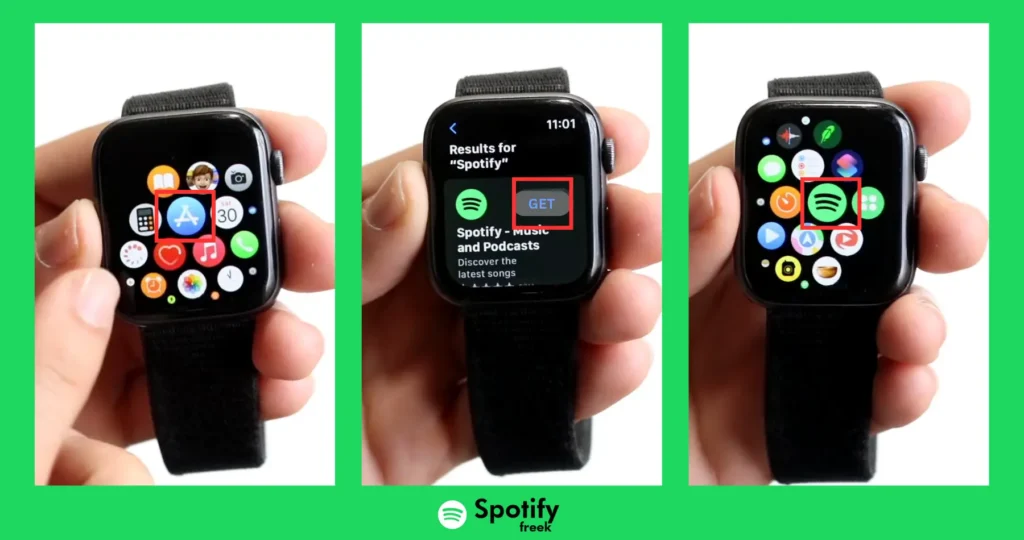
Método 2: Descargar Spotify a través del iPhone
Este es el método antiguo para descargar Spotify en el Apple Watch. Sigue las instrucciones dadas.
Requisitos:
Proceso:

Cómo Reproducir Música en el Apple Watch
Para Spotify Premium
Los usuarios de Spotify Premium pueden reproducir canciones, podcasts o listas de reproducción directamente en el Apple Watch. No necesitan ningún dispositivo emparejado para controlar Spotify en el watchOS. Además, pueden descargar sus canciones favoritas para escucharlas sin conexión en cualquier momento y lugar.
Para Spotify Gratis
Sin embargo, si usas Spotify gratis, necesitas un dispositivo separado para controlar Spotify en el smartwatch. Es necesario tener Spotify instalado tanto en tu iPhone como en tu Apple Watch. Sigue las instrucciones dadas sobre cómo reproducir canciones en un smartwatch en la versión gratuita.
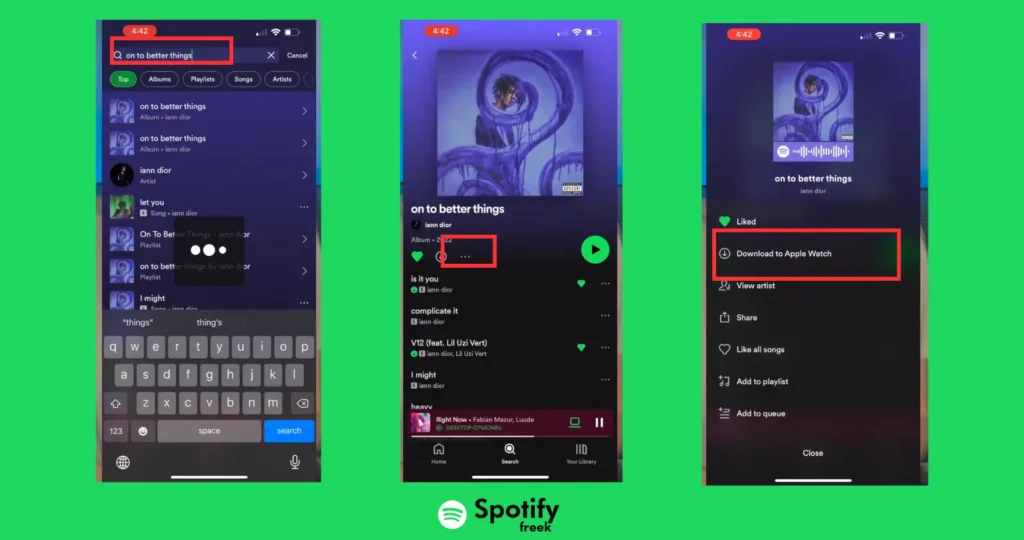
Los siguientes pasos te muestran cómo puedes controlar la reproducción de Spotify desde un Apple Watch:
- Controla el volumen desplazando la Corona Digital.
- Desliza hacia la derecha para acceder a las listas de reproducción y álbumes actuales.
- Desliza hacia la izquierda para acceder a la biblioteca de Spotify y las descargas.
- Puedes reproducir, detener o reanudar tocando el botón central.
- Haz clic en el icono del corazón para guardar la canción.
- Haz clic en el icono de «Spotify Connect» en el lado derecho del icono del corazón para conectar cualquier dispositivo de audio, como los AirPods y altavoces.
4o mini
Cómo Descargar Música de Spotify en el Apple Watch
Esta función solo está disponible para suscriptores Premium. Los usuarios de la versión gratuita no pueden descargar ni escuchar música sin conexión en un Apple Watch o iPhone. A continuación, se muestran 2 métodos para descargar canciones en el Apple Watch. Puedes elegir cualquiera de ellos.

A través de la app Spotify en Apple Watch
A través de la app Spotify
Cómo Conectar Auriculares Inalámbricos a tu Apple Watch
Conectar tu Apple Watch a AirPods y auriculares inalámbricos es el siguiente paso después de descargar Spotify y prepararlo para reproducir canciones. Después de conectar los AirPods con el Apple Watch, no necesitarás llevar el iPhone cuando salgas.
Cómo Eliminar Música de Spotify en watchOS
Palabras Finales
Spotify, la aplicación de música, es compatible con todo tipo de dispositivos. Puedes usarla en tu Apple Watch. Descargar y usar aplicaciones de música en el Apple Watch es muy sencillo. Te proporcionamos todos los métodos para usar esta fantástica app en el Apple Watch.
No dudes en comentar abajo si encuentras alguna dificultad al usarla en tu watchOS. Resolveremos tus dudas en un corto periodo de tiempo. ¡Gracias!