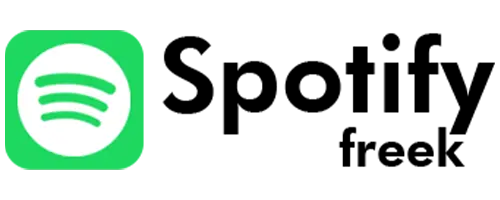Diferencia entre Spotify vs Spotify Lite: ¿Cuál es mejor?
Al igual que las plataformas de redes sociales populares como Facebook, YouTube e Instagram, Spotify también ofrece una versión Lite de su aplicación de streaming de música conocida como Spotify Lite. Spotify Lite tiene un diseño limpio y fácil de usar, pero debido a su menor tamaño, es posible que no tenga todas las características que se encuentran en la versión estándar.
Una de las principales diferencias entre estas dos aplicaciones es su tamaño. La aplicación estándar de Spotify ocupa 70 MB de espacio, mientras que la versión Lite sólo 10,12 MB. Exploremos otras diferencias entre Spotify y Spotify lite para determinar cuál es la mejor para ti según tu móvil.

Spotify Vs Spotify Lite
Antes de entrar en comparaciones, veamos qué es Spotify lite y por qué necesitamos versiones más ligeras de esta aplicación.
Spotify lite es la versión beta y simplificada de Spotify. Está especialmente diseñada para usuarios que tienen móviles de gama baja y una conexión a Internet deficiente. A pesar de su menor tamaño, Spotify Lite tiene todas las funciones esenciales, para que los usuarios no se pierdan nada. Con Spotify Lite, puedes crear listas de reproducción, reproducir canciones, podcasts y audiolibros. Además, incluso puedes acceder a las funciones de Spotify Premium dentro de la aplicación Lite.
Interfaz
La aplicación estándar de Spotify ofrece más opciones en la pantalla de inicio, dándole un aspecto más completo con varias opciones. En cambio, la versión Lite tiene un diseño limpio con menos opciones. En Spotify Lite, la opción de configuración se encuentra en la esquina superior derecha, mientras que en la versión estándar está debajo del perfil de usuario.
La versión estándar ofrece listas de reproducción adicionales como «Tus mejores mezclas», «Hecho para ti», «Reproducido recientemente», «Radio popular», «Radio recomendada» y muchas más. En cambio, la versión Lite ofrece menos opciones, como «Reproducidas recientemente», «Hechas para ti» y «Recomendadas para ti».
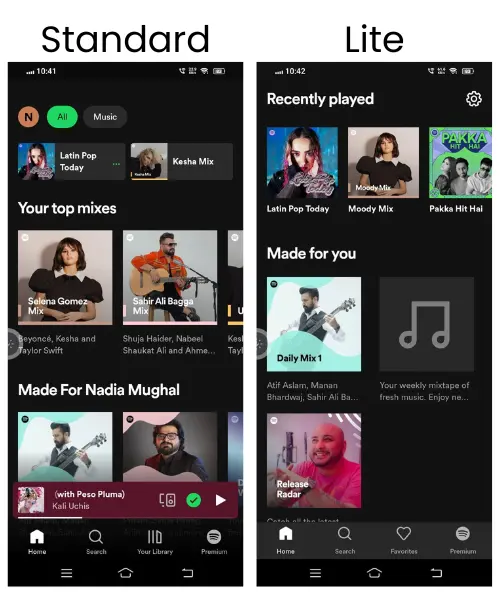
Calidad de sonido
La aplicación normal de Spotify ofrece 2 opciones de calidad de sonido: una para la transmisión por wifi y otra para la transmisión por móvil. Ambas tienen 4 opciones: automática, baja, alta y muy alta. En cambio, Spotify Lite solo tiene 3 opciones: básica, normal y alta. También menciona el uso de datos con la configuración de calidad de audio básica, que consume 0,5 MB, normal 1 MB y alta 2-4 MB.
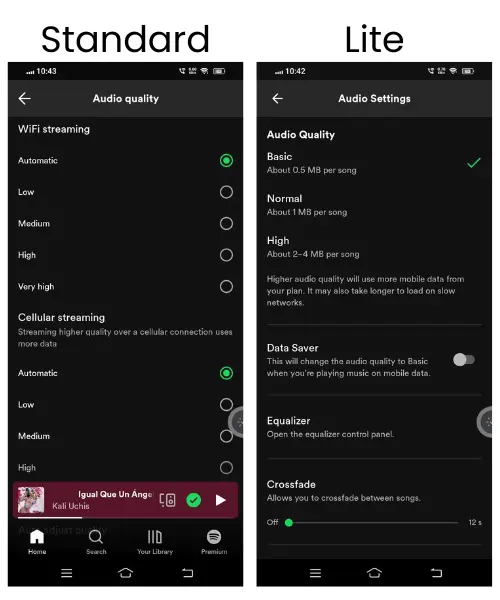
Uso de datos
Es uno de los factores más increíbles de estas dos aplicaciones. Spotify Lite consume solo 10 MB por hora cuando transmite con calidad de audio básica, pero sube a 70 MB por hora con calidad normal. Por otro lado, la aplicación estándar de Spotify consume 43 MB por hora en streaming de baja calidad y nada menos que 150 MB por hora en streaming de alta calidad.
Spotify Connect en segundo plano
Esta es una opción muy útil para los amantes de la música. Con esta opción, puedes vincular Spotify a varios dispositivos como altavoces, televisores, sistemas de audio del coche, etc., lo que te permite controlar la reproducción de forma remota a través de la aplicación. Sin embargo, esta función no está disponible en la versión Lite; es exclusiva de la app estándar.
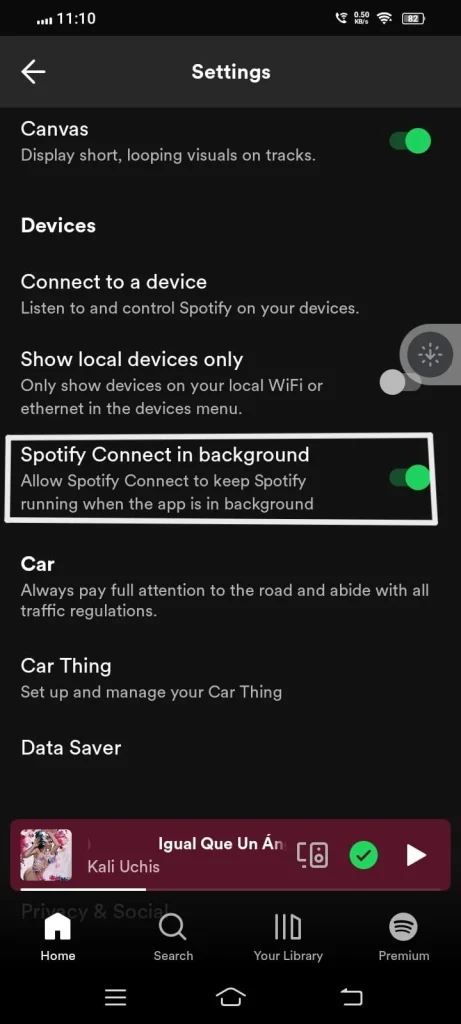
Escuchar música sin conexión
Esta es una de las mejores características de Spotify, la aplicación de streaming de música. Con esta función, puedes descargar cualquier canción, podcast o audiolibro y disfrutar escuchándolos sin conexión. Es perfecta para los viajeros. Sin embargo, esta función solo está disponible en la aplicación estándar de Spotify y con el plan Premium. Los usuarios de las versiones gratuita o Lite no pueden utilizar esta función.
Tamaño de la aplicación
La principal diferencia entre Spotify y Spotify Lite es su tamaño. La versión estándar ocupa 70 MB, mientras que la versión Lite solo 10,12 MB. Las personas que viven en regiones con malas condiciones de internet deberían preferir la versión Lite porque les funciona mejor.
Uso de la batería
Spotify Lite consume menos batería porque está especialmente diseñado para este fin.En cambio, Spotify estándar consume el doble de batería que la versión Lite. Si no tienes muchos datos o batería, Spotify Lite puede ser una buena opción para ti. Además, es una gran opción para personas con teléfonos de gama baja.
Calidad de vídeo
La aplicación estándar de streaming de música ofrece ajustes de calidad de vídeo con cuatro opciones: Baja, Media, Alta y Muy alta. Si tienes una buena conexión a Internet, puedes elegir la opción Muy alta para obtener la mejor calidad. Sin embargo, Spotify Lite no tiene ajustes de calidad de vídeo.
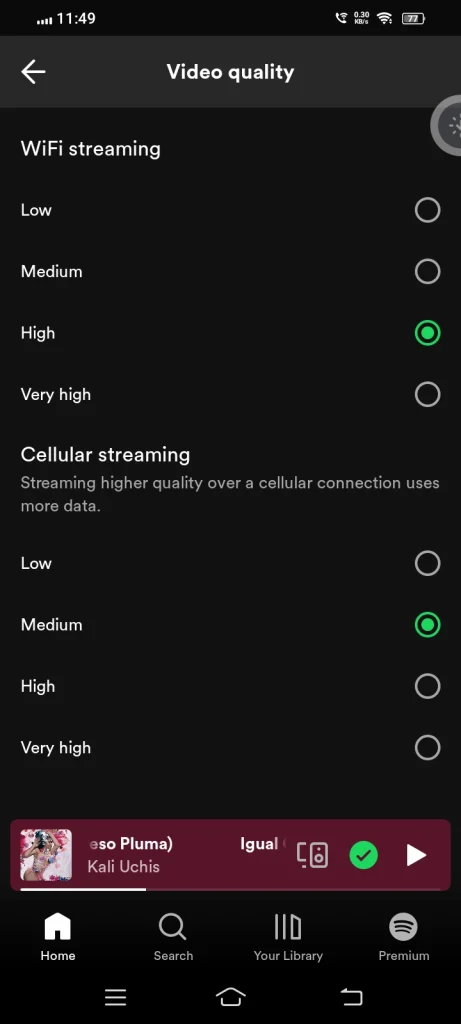
Estado de transmisión del dispositivo
Es una función insuperable de Spotify, diferente a cualquier otra plataforma para escuchar música. Con esta función, Spotify permite que otras aplicaciones de tu móvil entiendan tus preferencias musicales. Sin embargo, esta función es exclusiva de la aplicación Spotify estándar y no está disponible en la versión Lite.
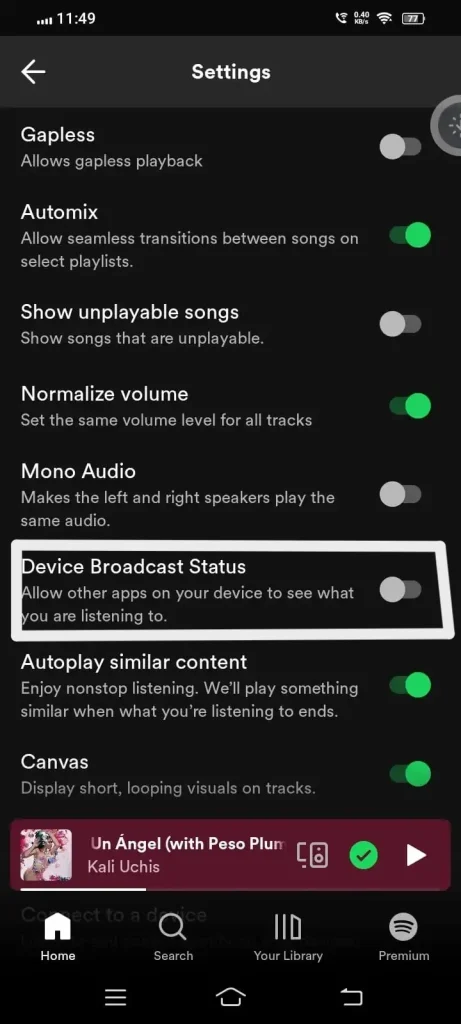
¿Cómo descargar Spotify?
Puedes descargar Spotify o Spotify Lite desde el sitio web oficial de Spotify. Una vez descargada, instala la aplicación en tu dispositivo móvil, también puedes comprar una cuenta Spotify Premium para tener acceso completo. Alternativamente, algunas personas optan por descargar un Spotify Premium apk para acceder a las funciones premium de forma gratuita.
Palabras finales
Después de estas comparaciones detalladas, está claro que ambas aplicaciones responden a necesidades diferentes. Si tienes un buen teléfono y una conexión a Internet fiable, la aplicación estándar de Spotify es la mejor opción. Sin embargo, si tienes un teléfono de gama baja y una conexión de datos limitada, Spotify Lite es la mejor opción para ti.