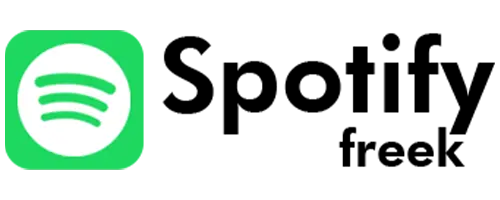How To Show Lyrics On Spotify (Mobile App & Desktop)
Sometimes, we feel like singing along to a song, But we need to know the lyrics. Luckily, Spotify offers a feature that allows users to enable the lyrics of a song. Not only you can view the lyrics, but you can also share them with your friends and family. Let’s find out how to show lyrics on Spotify.
Quick Answer:
- Open the Spotify app and play the song.
- Scroll down to the end of the song page.
- Here, you will find the lyrics.
- Click on the Expand icon to view the full lyrics. That’s it!

How to show Lyrics on Spotify on (Android & iPhone)
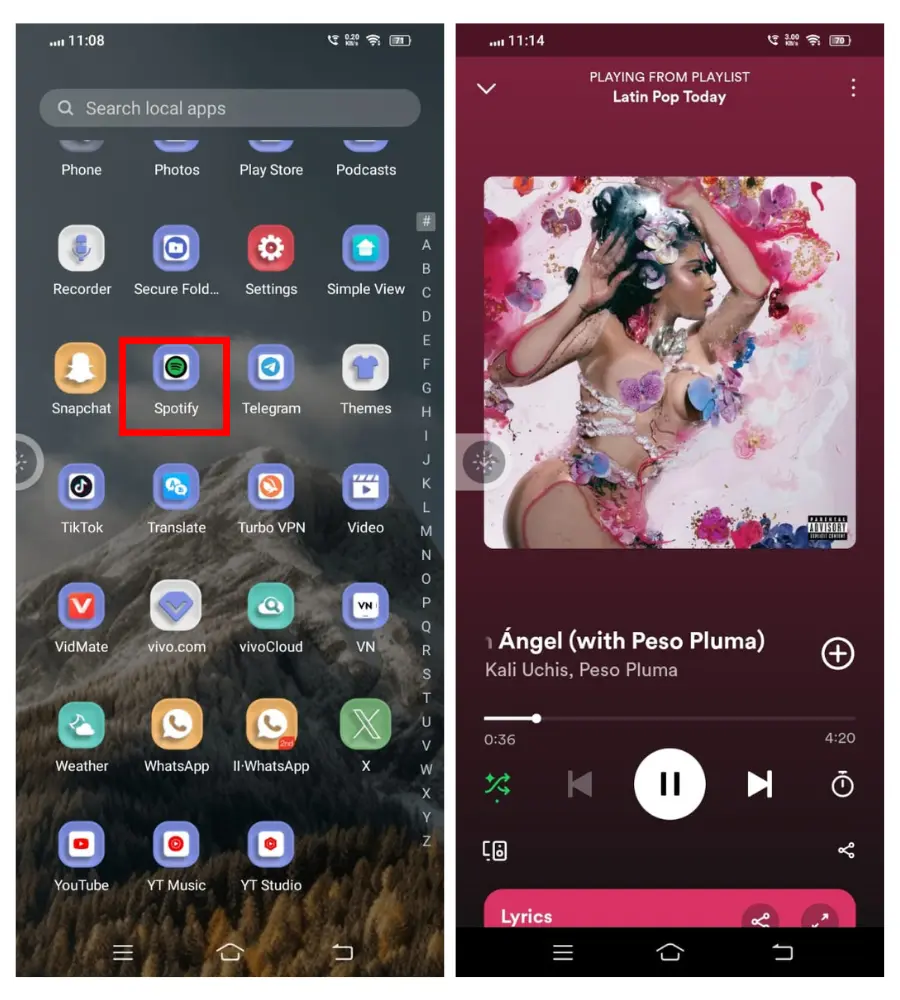
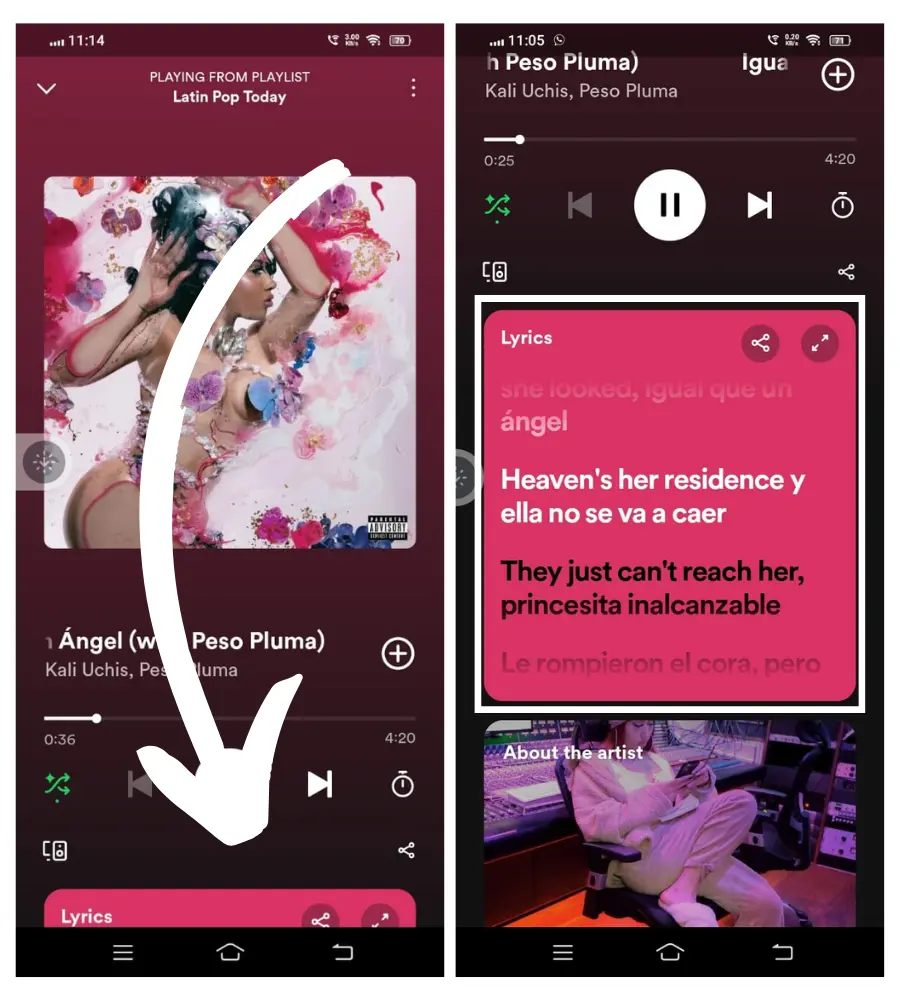
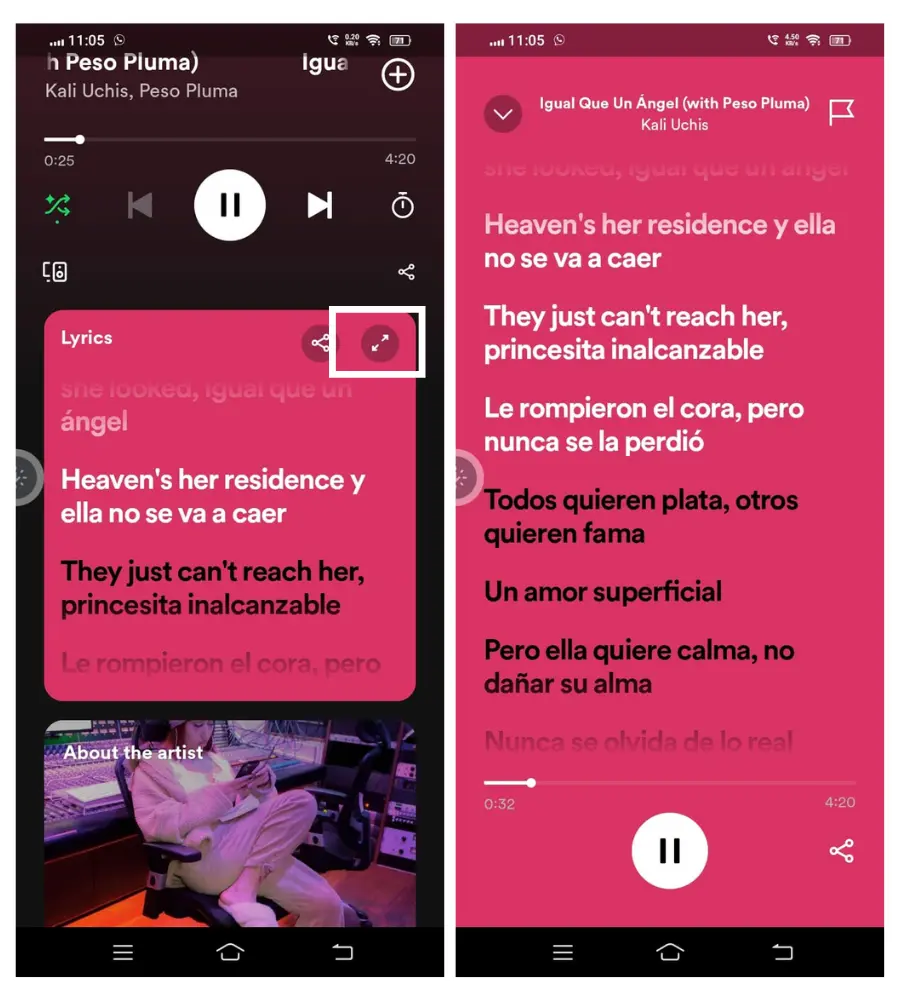
How to See Lyrics on Spotify (Desktop, MacOS & TV)

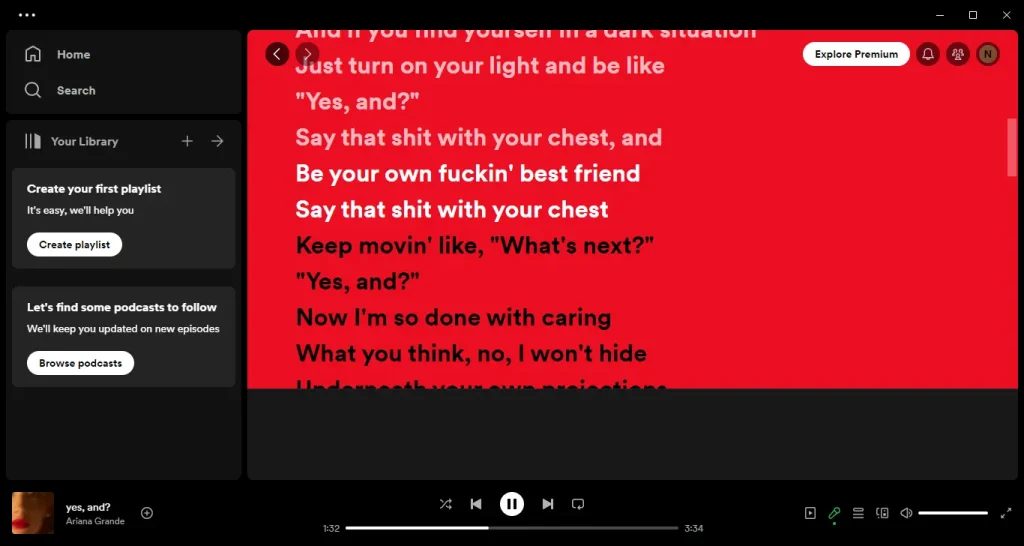
How to share lyrics on Spotify?
Spotify always strives to provide its listeners with useful features. You can not only view lyrics but also share them with your family and friends. You don’t need a premium plan for this purpose; sharing lyrics is free for everyone. Follow the given steps to learn how to share them:
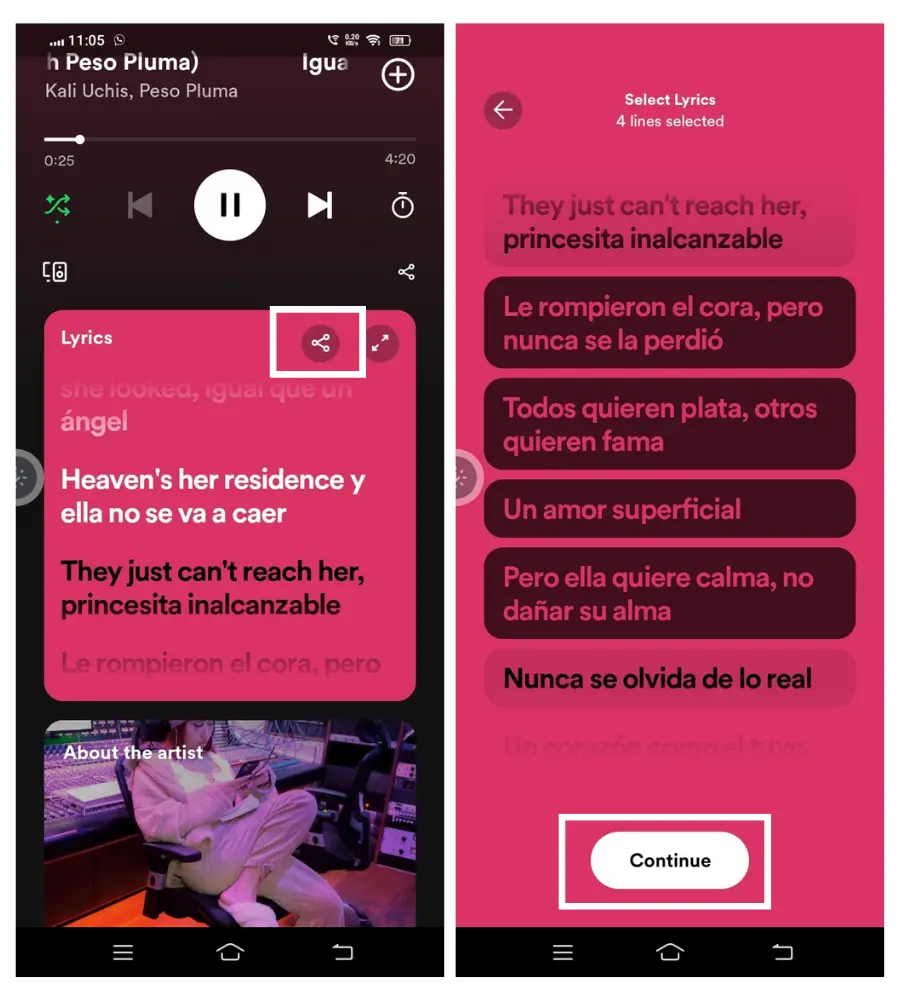
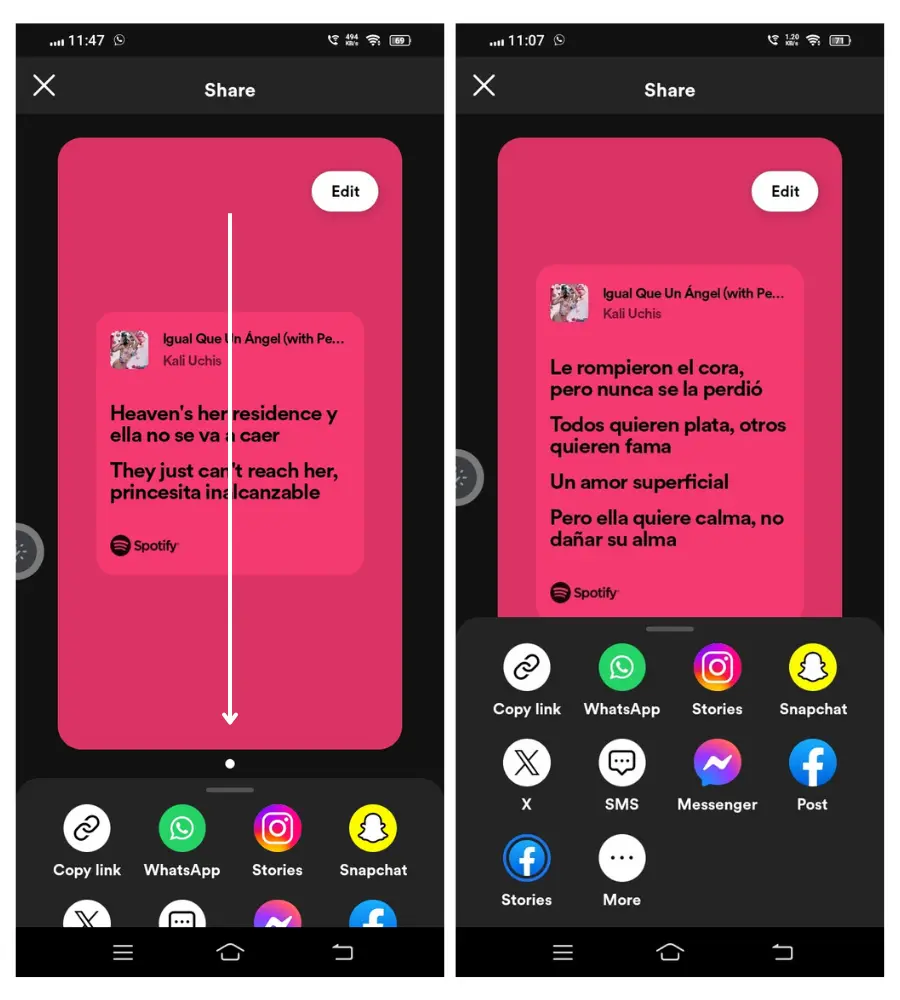
Why can’t I see lyrics on Spotify?
Spotify lyrics are visible through the Musixmatchs lyrics database. If you can’t be able to view the lyrics it’s pretty sure that the lyrics of that particular song not available on Musixmatchs. However, if the lyrics are available on Musixmatch but still aren’t visible, then fix the following things.
Final Words
Spotify, the music app, offers many unbeatable features to its listeners. You can enable and share song lyrics with your friends, and this feature is available on both free and premium plans.
Simply follow the steps provided above to gain access to the lyrics feature. Whether you’re using the Spotify app on Android, iPhone, PC, macOS, or smart TV, the process is straightforward.